| Kamiak Butte Amateur Repeater Association, Spokane WA | |
|
Home
KBARA Newsletter Calendar of Events Elmer Net On-Air Nets Membership Officials Contact Us News and Information Rules and Operating Practices ARRL Testing Sessions
Spokane Amateur Radio Testing
IRLP Info and Operating Photo Album KBARA History Donate to Repeater Fund KBARA Logo Wear |
Elmer Net Topics and Notes [Repeater Basics] [APRS Basics] [Digital Radios] [Balloon Pictures] [Raspberry Pi] [Wx Satellites] [11-18 Q&A] [Working Satellites] [12-2 Q&A] [12-16 Q&A] [12-23 Q&A] 8/5/15 - Basics of Repeaters [HOME] Okay, tonight's topic will be repeaters. If you have a computer, you are welcome to follow along on our website. We will be talking about a few things that is sometimes nice to see pictures of what I am talking about. You can find our pics on www.kbara.org/elmer. Since we are all using repeaters I thought that I would go over the basic components of what a repeater consists of. I am going to leave long pauses in between my transmissions. If anyone has any questions, or wants me to repeat something ... Just key up with your call sign, and we will pause and come back to you. The basics are a transmitter, a receiver, antenna or antennas, coax or feedline and controller. Of course there are a lot more components that can be added, but let's just talk about a basic repeater for now. Tx/Rx: Transmitters and receivers can be just about anything. They can range from old receivers that are obsolete like the GE receiver is on the 147.360 machine at Stensgar. They can be old 2-way mobile radios that are no longer efficient in mobile communications like the Motorola Mitreks or Micors like the 147.02 machine on Lookout pass. They can be top of the line repeaters built by a manufacture to be used at a repeater, like the ICOM FR-5000 like the 145.190 machine on Elk Butte. Once you have a transmitter and receiver set up on the frequencies you want, you wire them up to the controller. A controller "controls" where the audio is going, as well as repeater functions. So, lets say you key up the repeater by talking on the input frequency, the controller also sends that audio to the transmitter which is on the output frequency. That's why you can talk into 1 repeater, and others are hearing you on the output of the same repeater. It's using a transmitter and receiver at the same time. It's using both a transmitter and receiver at the same time, by means of an audio junction at the controller. This also means since the repeater is transmitting and receiving at the same time, you must have two antennas, or 1 single antenna if you choose to install a cavity filter or duplexer. We will talk about that later. But for now let's talk more about what a controller is. The audio junction box is called the controller. A controller can be single port, or multiple ports. Each "port" as they are described is how many transmitters it can support. Our Stensgar mountain repeater is a two port controller. It controls the audio from the repeater (which is a transmitter and receiver) and a linking radio system. With the magic of controllers we can use the Stensgar Mountain repeater as a single repeater, or turn the controller switches on to allow the link radio system to be included. This way when you key up on the repeater's input frequency, you are also being heard on the output frequency, AND the controller is passing that same audio on to another "port" or link radio system. This allows for more than one repeater to be linked together. Now Mica Peak has a 6 port controller. So when you key up on the input of the 38 machine, your audio is being passed to the output of the Mica Peak machine, and also out to 5 other ports or links. This allows for us to link Mica Peak since it has a 6 port controller up to 5 other repeaters at the same time. So if you are talking on Mica Peak's repeater, you can be heard on not only the output of the Mica Peak repeater, but Stensgar, Lookout Pass, Naneum Ridge, and let's just say a 10 meter repeater all at the same time thanks to the 6 port controller. Controllers also allow us to turn on and off all the functions of a repeater. Most of them also store the ID information. They are very complex to initially set up. All the timing functions are also stored in a controller. If you key up a repeater, and notice how long it stays keyed up before dropping the transmitter; that's all set in the controller's memory. Most always the timing of repeater tails, links, etc. are set up in the controller, as well as the morse code or voice ID. We also set how often a repeater ID's, what the morse code speed is, tone frequency, or voice ID speed all within the controller. Controllers are what we are talking to or sending commands to by pushing the touch-tone buttons or DTMF tones. We can turn off a repeater, turn on a repeater, add or drop link ports, change the callsign of the repeater, or adjust timing functions from another location all with the DTMF codes. Does anyone know what DTMF stands for? Dual Tone Multi-Frequency. It's a generic term for "Touch Tone". Who has the copyright on "Touch-Tone"? AT&T. Alright, so now we have a transmitter and a receiver and a controller wired up. Now it's time for an antenna! Remember back to the beginning, when we were talking about having a separate transmitter and receiver? Well, you will need a separate antenna for transmitting and a separate antenna for receiving. Some repeaters actually use this system. While it is very hard to get enough real estate to separate the antennas far enough away from each other, it is actually advised that people who choose this method use vertical separation rather than horizontal separation. This means stacking the antennas on top of each other vertically with enough separation rather than trying to put them both at the same height, but using horizontal separation. Either way, it's going to be a pain in the neck. Instead of using this method, most repeater owners will only use 1 antenna. You can accomplish this by installing a "filter" in between the transmitter and antenna. What you are trying to accomplish is "filtering" out the signal of what's being transmitted by the antenna while it's still receiving a signal and vice versa. These filters are what we call a cavity filter, or duplexer. Duplexers allow us to use 1 antenna for both transmitting and receiving at the SAME TIME with the SAME ANTENNA. You can take a look on the website, www.kbara.org/elmer for some pictures of different duplexers. These are just large (and small depending on the frequency) filters used in line to eliminate interference mainly from the repeater itself. Notice the size difference between high frequency and low frequency filters? 1.2 gigahertz duplexers are small enough to hold in your hand, where a 6 meter duplexer almost requires a flatbed truck to move around! 


 Different Duplexers: 
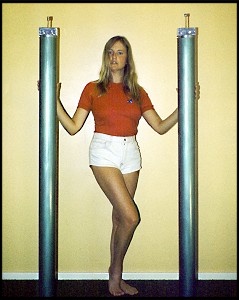

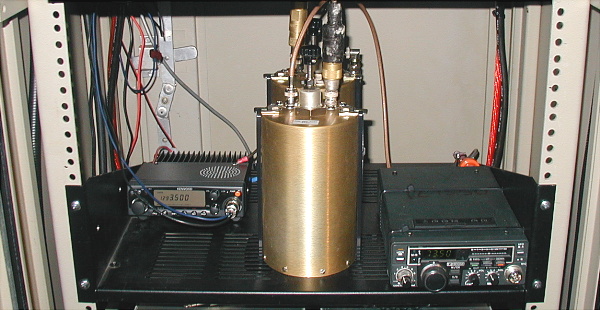 8/19/15 APRS Basics [HOME] Let's talk a bit about APRS tonight. You may hear people talking about APRS with amateur radio. I know there has been a lot of talk about it with the recent attempt of our balloon launch. Again, if you are near a computer, you can follow along tonight. We will be looking at a website called aprs.fi. The .fi signifies that the website is in Finland. Again, it's www.aprs.fi. APRS stands for Automatic Packet Reporting System. People will often get the acronym confused with other words, such as automatic position reporting system, or automatic packet or position reporting service. Originally it was called the position reporting system, because when GPS became available that's what this was designed for. It all pretty much means the same thing, but it was changed to "Packet" later on because of it's true core functionality. What is APRS? Well, APRS is used to transmit real-time data, information and reports of the exact location of a person or object via a data signal sent over amateur radio frequencies. In addition to real-time position reporting capabilities using attached GPS receivers, APRS is also capable of transmitting a wide variety of data, including weather reports, short text messages, radio direction finding bearings, telemetry data, short e-mail messages and storm forecasts. Once transmitted, these reports can be combined with a computer and mapping software to show the transmitted data superimposed with great precision upon a map display. So basically, we can use APRS almost anywhere, and you can see in REAL TIME where we are, our speed, elevation, bearing, and more. You can also send us a text message directly to our radios. We also can see live weather data from anywhere in the world. We will talk more about how to read all this information right off the map a little later. There are three basic types of APRS stations. Any licensed amateur radio dude or dudette can participate in any three of these stations, which is one thing that makes APRS so fun. It operates mainly on the 2 meter band, so everyone has access to it. In NOrth AMerican, we use the frequecy of 144.390. The three types of stations used by APRS is: A basic station, or node. A digipeter. An igate. What's the difference between these stations? A basic station or node is just a TNC (terminal node controller) hooked up to a radio that uses the APRS frequency to transmit data. Some radios have a TNC built in, and are "APRS ready". Others have an external TNC, and use the APRS frequency to become a node. A digipeter stands for digital repeater, which is just like a repeater, only for digital signals. This repeater "hears" information being sent out by a station or node, and re-transmits it out further than a regular node can. These digipeters are far far from as complex as regular FM repeaters that we talked about on the last net. They can consist of something as simple and basic as a Tiny Trak TNC, a 2 meter mobile radio, coax and antenna. It uses "store and forward" technology, which means it's not transmitting and receiving at the same time, making this a very inexpensive repeater. An igate stands for internet gateway. It's the "end of the line" for digital APRS packets. Once an igate hears the information from a node or digipeter, it uses the internet to send that information to the central database, and it's plotted on the APRS map. Okay so let's take a look at the www.aprs.fi website. When you first bring up the site, it looks like a ton of little icons in some strange location, unless you are a regular user of APRS. The default view is Finland, because that's where the site is located. It may also place you in an area according to your IP address. Look on the right side of your screen. You have two input boxes. One says "Track Call sign" and the other one says "Address, City or Locator". Let's type Spokane into the lower one under address city or locator. This will center you in the city of Spokane. You should notice some icons around the screen. Just below the intersection of I-90 and Highway 2, or Division St, you will see WA7DRE. That's the Spokane area's D-Star repeater. Just to the right of the Division corridor you will see IRLP-3638. That is actually located right on top of my work's address. The IRLP node is what links Spokane to the Seattle area through the internet, and I have it reporting to APRS also. You can use your mouse wheel to zoom in or out on the map. Okay just for example, let's click on the IRLP-3638 icon. It should bring up a small box, which will say this: IRLP-3638 from K1RR. It shows some dates and times which are the 1st packet ever reported, and the last packet reported. Then it says 147360-600 C REF9075. This is so people who are using APRS ready radios can see what frequency the IRLP node is using, What the offset is, and "C" stands for connected. Then it shows where it's connected to. In this case, we are connected to reflector 9075. This is an example of plotting information on a map. Let's say you just rolled into town, and don't know anyone here. You can get on a computer/cellphone or any web capable device, and bring up the local map. It shows you where IRLP nodes are located, and what their status is, and what frequency they use. Even though this station is NEVER moving, it's nice to see where it's located, and it's purpose all on the APRS map. Another example of a NON-MOVING station is the blue WX icons. Let's take a look at one called EW7372. It's located towards the top of the Division corridor. If you click on that icon, it brings up a box which will show you current temperature, humidity, pressure, wind, rain, and more. This station is connected to an advanced weather station which takes all the readings and automatically posts them on APRS. So you can move from neighborhood to neighborhood and see what the weather is like. Also, let's take a look at a station in Northeast SPokane, with the callsign K7BFL-10. When you hover your mouse over this callsign, you will see an area highlight in red. What this station is signifying is that he operates a WInLink email network for amateur radio. The highlighted area shows the distance away from his station in which you should be able to reliably access your winlink email. WHat's Winlink Email? I have no idea. Maybe we should talk about that in a future elmer net!!!! Now for a moving station. ... When you see a moving station, you can click on it, or any of the dots left behind on it's "tail". This will show you the current speed, bearing, altitude, and more. You can also click on the tail dots, and see what the speed, bearing, altitude was when the station was at that point. Also, if you just "hover" you mouse over a station or it's tail dots, you will be shown a 1 or more lines drawn from it. It is showing you the path on which the data took to reach digipeters and an igate. You can also see / send / receive messages through APRS. Let's take a look at messages. First, let's select a call sign. In the "Track Callsign" box, let's select K1RR-10. It will show you where my motorcycle was last spotted. Now, below the input boxes, there is a blue link called "messages". If you click on that link, you will see all the messages sent to and from K1RR-10. Pretty neat! You can do that with any call sign, or NO callsign at all, and APRS will show you all the last messages sent back and forth between all call signs on the network. There are sure a lot of messages! Another neat thing about APRS is that the International Space Station has a digipeter on board. You can actually send and receive packets to/from the space station as it's flying over head at about 17,000+ MPH. The APRS network for the ISS uses a different frequency. It uses 145.825. If you want to see what stations have been heard by the ISS, they have a website you can look at. It's ariss.net It will show you a map and a list of all the stations which have been heard by the ISS in the past 24 hours or so. Also, for those people interested in APRS but don't have an APRS ready radio, they do have software available from the app store, or Google Play. So either iOS or Android has programs available for download that will use your phone/tablet built in GPS, and start plotting you on the map. You will also have access to messaging, and all the other bells and whistles of APRS. Most people will be required to establish a password to prove that you are an amateur radio operator. Instead of waiting weeks for them to give you your password, get a hold of me, Glen K1RR at k1rr@kbara dot org. I can look up your information and give you a password a lot quicker than these people can. 8/19/15 Digital Radios [HOME] So ...... What is digital radio? Digital radio can vary from analog signals being sent over the air and coded and decoded at the end by computers. Digital radio can also be coded and decoded at the transmitter and sent over the air as a digital stream, such as D-Star and C4FM. That's what we are going to talk about tonight. Icom's D-Star and Yeasu's System fusion. D-STAR stands for (Digital Smart Technologies for Amateur Radio) and is a digital voice and data protocol specification for amateur radio. D-STAR is a digital voice and data protocol specification for amateur radio. The system was developed in the late 1990s by the Japan Amateur Radio League and uses frequency-division multiple accessand minimum-shift keying in its packet-based standard. D-Star was also the first digital voice mode designed specifically for amateur radio. D-Star uses 6.25kHz of bandwidth with 10 khz spacing, where as traditional analog FM uses about 15kHz bandwidth and 20kHz spacing. This means if more repeaters went digital, we could actually make enough room for more repeaters within the same band. System Fusion is based off the P25 digital mode. It calls itself "C4FM". It uses a 12.5 kHz signal for C4FM and/or can be operated 25kHz FM analog mode. Several advantages of using digital voice modes are that it uses less bandwidth than older analog voice modes such as amplitude modulation, frequency modulation, and single sideband. The quality of the data received is also better than an analog signal at the same signal strength, as long as the signal is above a minimum threshold, and there is no multipath propagation. What that basically means is if you are on the verge of being into a repeater in FM, most likely you will have no problems getting in with digital modes, wether it be C4FM or D-Star. Because of the smaller bandwidth, you will generally have much better performance with digital vs analog. The neat thing about either or both of these digital radio systems is the ability to send data AND voice at the same time. Either D-Star or YSF are both able to send your callsign and GPS information (for APRS) to the repeater automatically every time you key up, while you are talking. There are two simultantious streams every time you key up. So you are still using less bandwidth than analog FM, but transmitting your voice AND data at the same time! Now D-Star does have an advantage over YSF in one case. D-Star has repeaters in the 2 meters, 70 centimeters, and 23 centimeter bands. You have a choice of bands when it comes to D-Star. 144mhz, voice and data, 440mhz voice and data, and 1.2gigahertz voice, data, or voice and data. So in other words if you can or want to use 144 mhz 2 meters, you are sending data and voice at the same time. Same thing for the 440 or 70 centimeter band. However if you have a 23 centimeter radio or 1.2 gigahertz, you can use the same voice and data at the same time... AND you have the option of getting internet directly from the repeater. The speed really isn't all that great, at 128k, however say you are posted out in the dark after a flood or tornado, and your 4g cell phone doesn't work; you would still technically be able to get on the internet, send and receive emails, check APRS website, or anything else you need to do directly from the internet coming from a local repeater. Now keep in mind, the repeater would have to have the 23 centimeter band module and internet connection. Not all D-Star repeaters have all 3 bands available. For example, our Spokane area D-Star machine has the 440 mhz module, and the 1.2 gigahertz module. We do not have a 2 meter module, because there are no more 2 meter pairs available in Spokane. So we only run the two modules. You have to check your local D-Star repeater owners and find out what they have available. Yaesu's System Fusion does not have internet access directly from a repeater (yet). This is one advantage of D-Star over YSF. Now let's not make fun of YSF yet. Let me point out something really cool that Yaesu has done that cannot be done with D-Star. YSF is sending out these new repeaters and radio that do exactly what they are called: Fusion. They actually fuse the gap between digital radio users and traditional FM repeater users. They have done something really cool with "automatic mode select". This basically means that if you transmit on FM, the other end (radio or repeater) is capable of detecting what mode you are in, and adapting to hear it. So let's say Jeff and I are both using Yaesu radios on simplex with automatic mode select enabled. If I transmit in digital C4FM, and his radio is set to analog mode, it will actually detect that I am using C4FM, and change his radio setting to digital and he will be able to hear me instantly. Same thing goes for FM. If I am listening on FM mode with automatic mode select enabled, and Jeff calls for me using C4FM, my radio will detect it, and I will be able to hear him instantly! That's pretty cool, but it gets even better than that! Say we are talking through a repeater, now. We can set our repeaters to do the same exact thing! We can enable automatic mode select, and the repeater will detect which mode you are talking in. If the repeater hears someone coming in on C4FM, it can repeat it back out in C4FM. If the repeater hears FM, it can repeat it back out in FM. And then, the coolest part is having the repeater convert the signal from one to another. We have our repeater in the Spokane area set up this way. It doesn't matter if you talk into it on digital OR FM, it automatically converts it to FM, that way EVERYONE can hear what's going on, and it's not leaving anyone out of the conversation. So if Duff is talking to me, and we are both using C4FM digital, Jeff can still hear us on a regular non-YSF radio. Duff talks into the repeater using digital, and it converts the signal to FM. Even though I am also using digital to talk back to Duff, the repeater is converting the signal to FM, so Jeff can hear our entire conversation. This is truly bridging the gap between digital radio and traditional FM repeaters; and that's why they are calling it "System Fusion". So what does these digital radio signals sound like to an analog FM radio user? Here is a sample. This is what Yaesu C4FM sounds like if you don't have a digital radio, or a repeater is not converting the audio back to FM: http://www.w2sjw.com/sounds/Yaesu_C4FM.mp3 This is what D-Star sounds like without a D-Star radio: http://www.w2sjw.com/sounds/D-STAR.mp3 Talk about the different modes of C4FM? VW and DN? Now, you would think that it might be a waste of good money to buy into one of these two different kinds of digital radios. Why would you want to use another repeater just to transmit and receive in digital? Doesn't FM repeaters work just the same? Well, here's the main reason why people get into D-Star and YSF ... Internet linking. Most all YSF repeaters and D-Star repeaters are linked over the internet. With D-Star you have access to thousands and thousands of repeaters world wide. Not only can you connect to another repeater somewhere around the world, but there are "reflectors" just like IRLP reflectors where 2 or more (and sometimes up to 50 or 60) repeaters are all linked together at the same time. There is an international net every Sunday, and it's not uncommon to hear it keep going and going for several hours with checkins from every continent and dozens of countries! So not only are you engaging in the digital radio world, but it opens the door to thousands of other repeaters world wide. Now YSF is much much newer than D-Star. It's still in the experimental stages, and there are probably hundreds and hundreds of repeaters out there vs. the thousands D-Star has. With YSF it's the same thing, being able to link to the internet and connect with hundreds of other repeaters out in the world. YSF also has "rooms" which is equivelant to D-Star's reflectors. One advantage YSF has over D-Star in the aspect is that you can actually host or run your own room. With D-Star there is a lot of red tape to host your own reflector. You must have a gateway (or your repeater) set up in a data-center with oodles of bandwidth before being able to run your own reflector. With YSF, you just set up the software to host your own "room" and you're done. You can host as many incoming connections as your internet bandwidth will allow. Now what happens if you want to get into the digital radio world, but you don't have a local repeater within range? Well, for this there are a couple of things you can do. First, let me talk about YSF's approach and then I would like to bring in Mike, Kg7GPM on the D-star access points. If you just want to get on internet linking through YSF, which is called "Wires-X" ... you can buy a digital radio, such as the FT-400. Is had a external connector where you can plug in the Wires-X internet linking box. From there, you can then get on the Wires-X internet linking system, and talk all over the world. You are basically hosting your own "node", or mini repeater. You can cause it to link and unlink right from the touch tones of your radio. It's pretty easy, and with the exception of the Ft-400 (which is a $600 radio) the internet linking Wires-X module only costs about $200. 10/17/15 Balloon Launch Pictures [HOME] 

 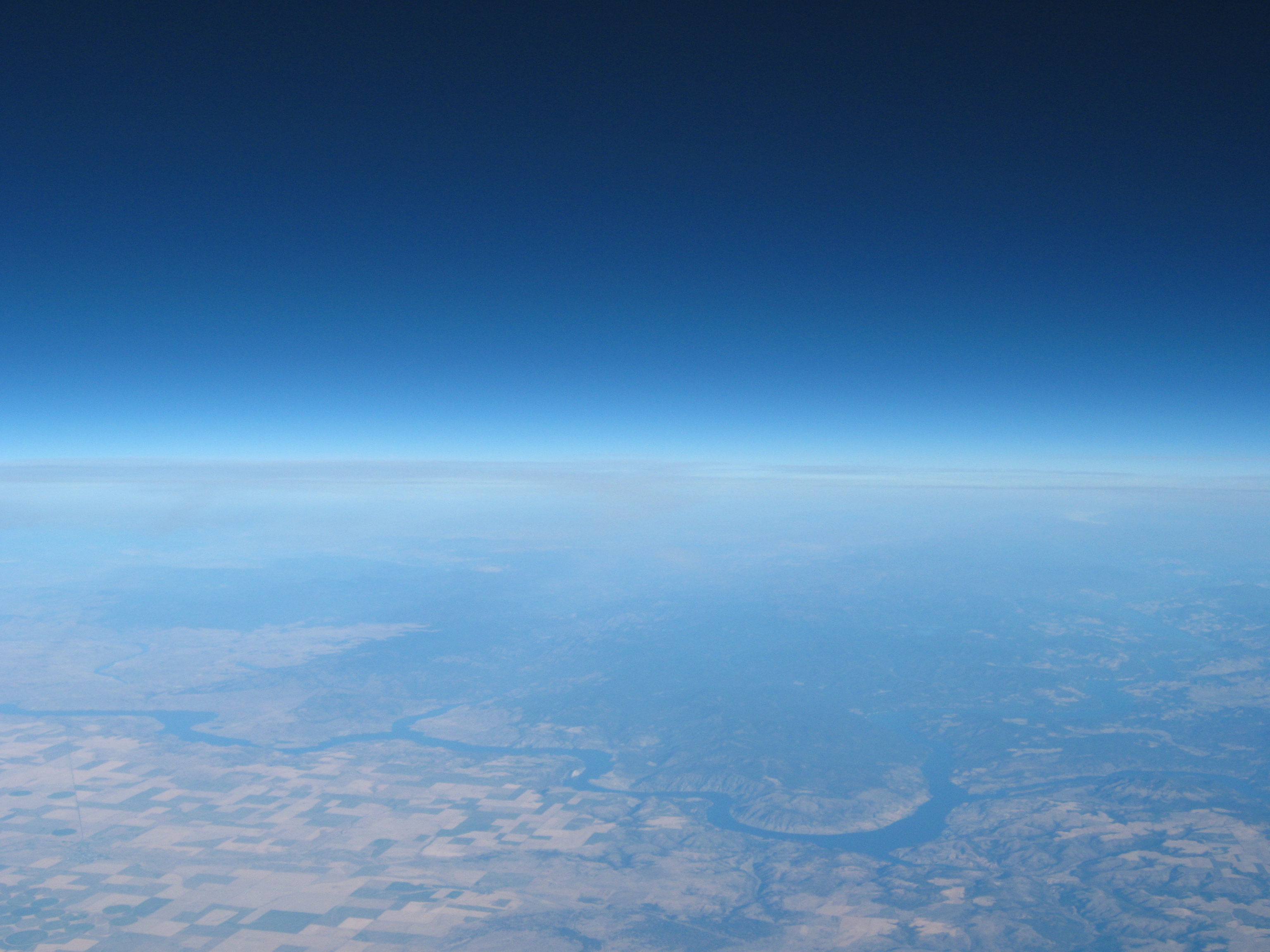

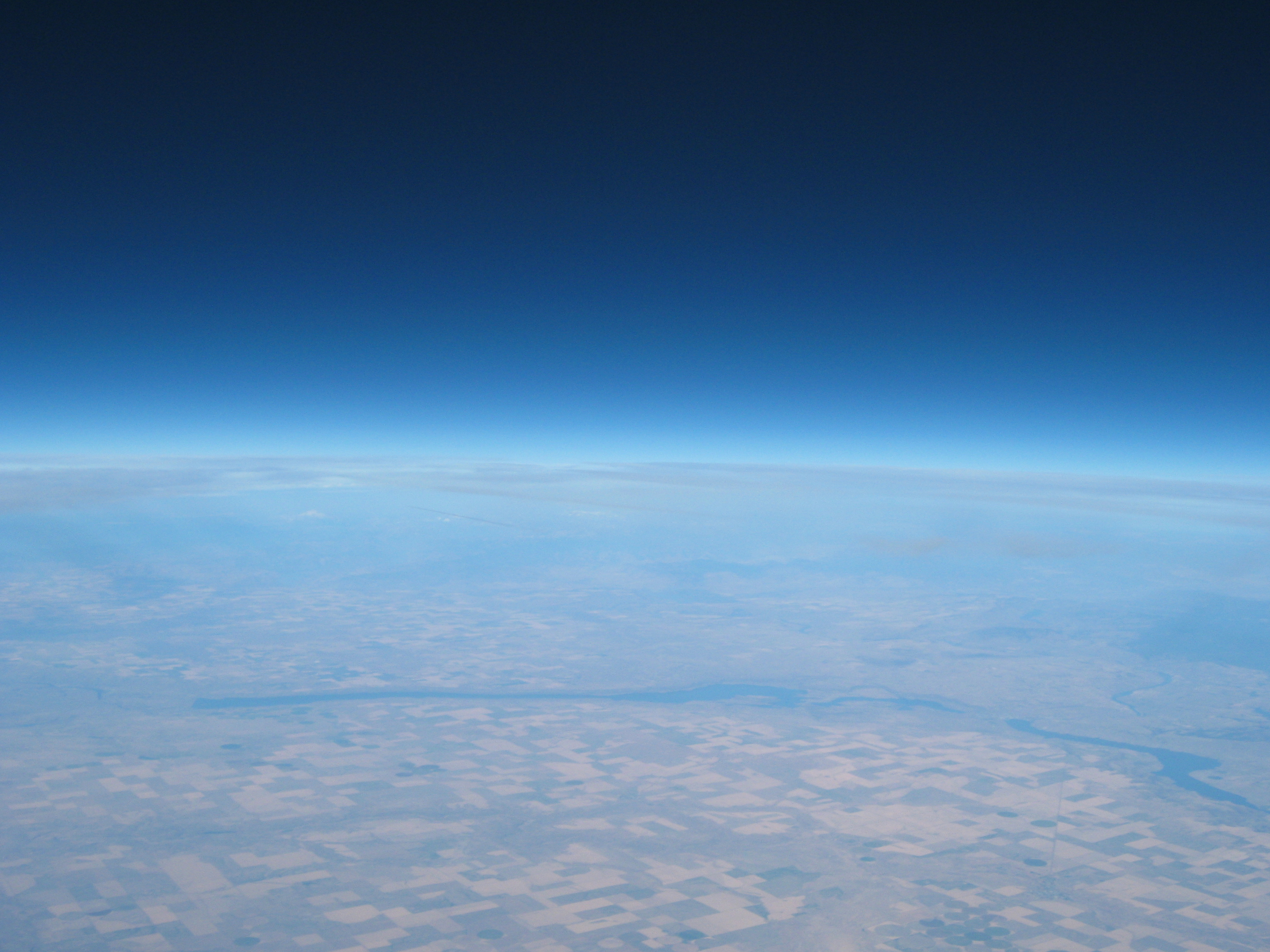 

 

 

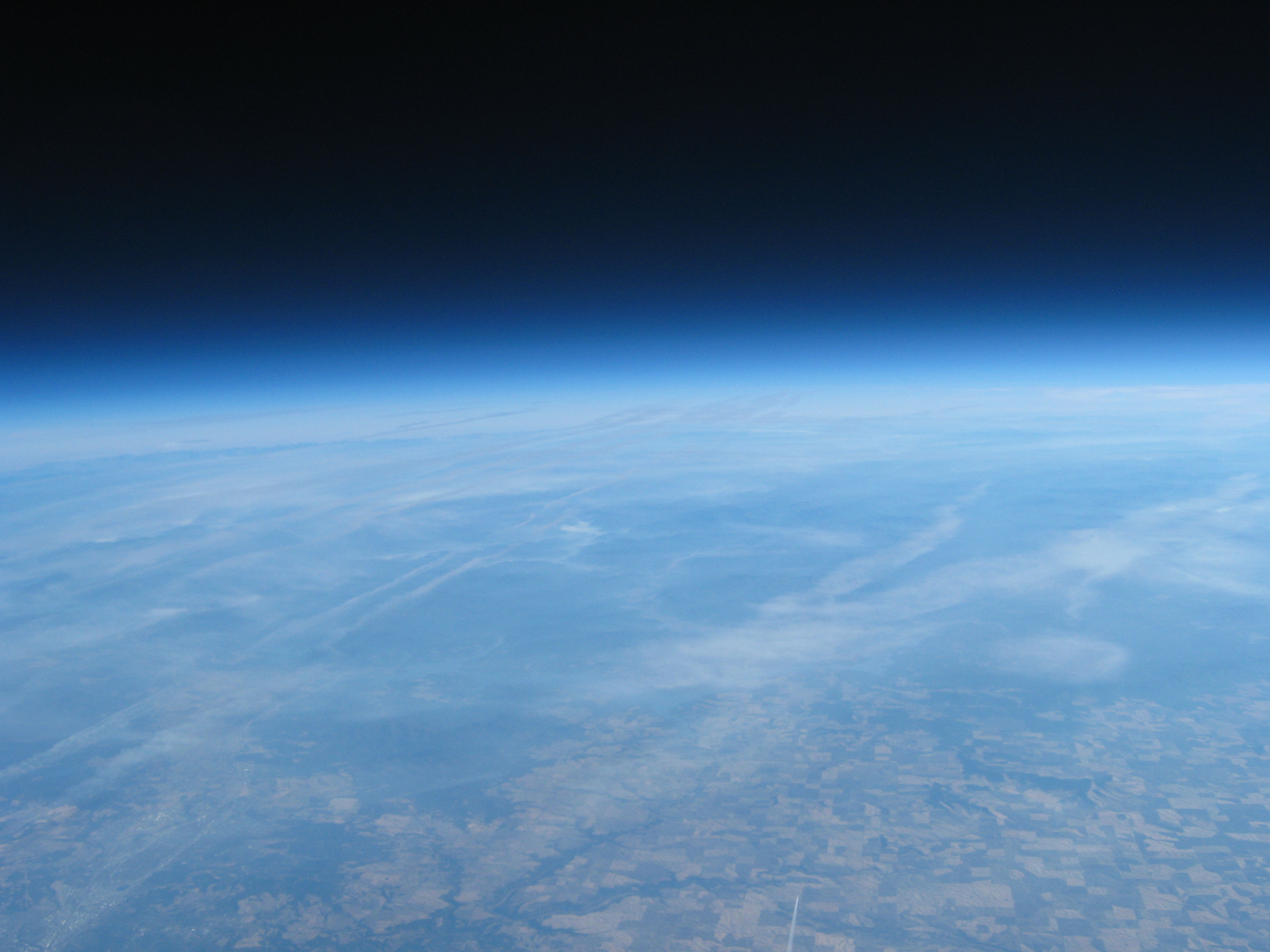 
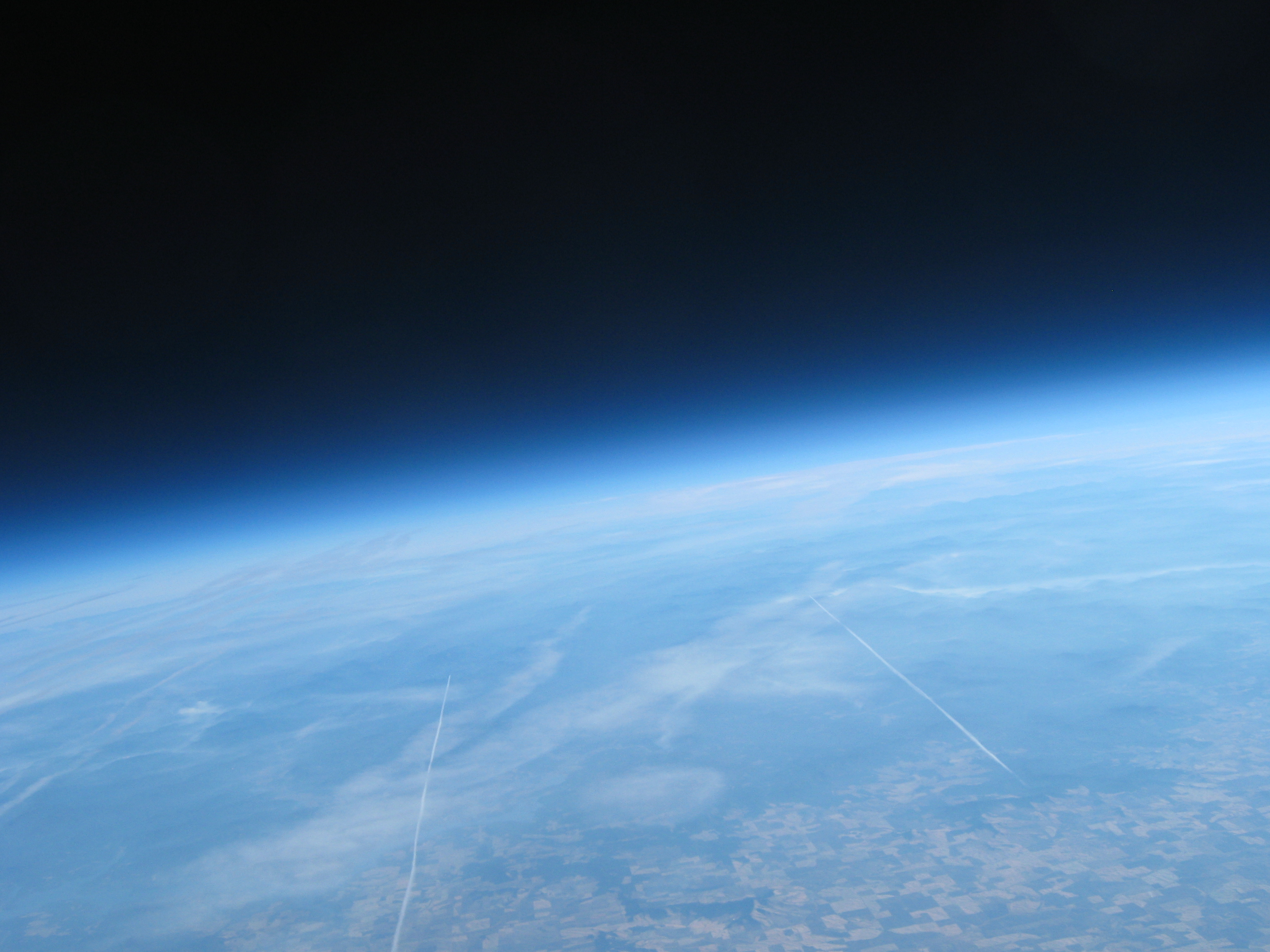
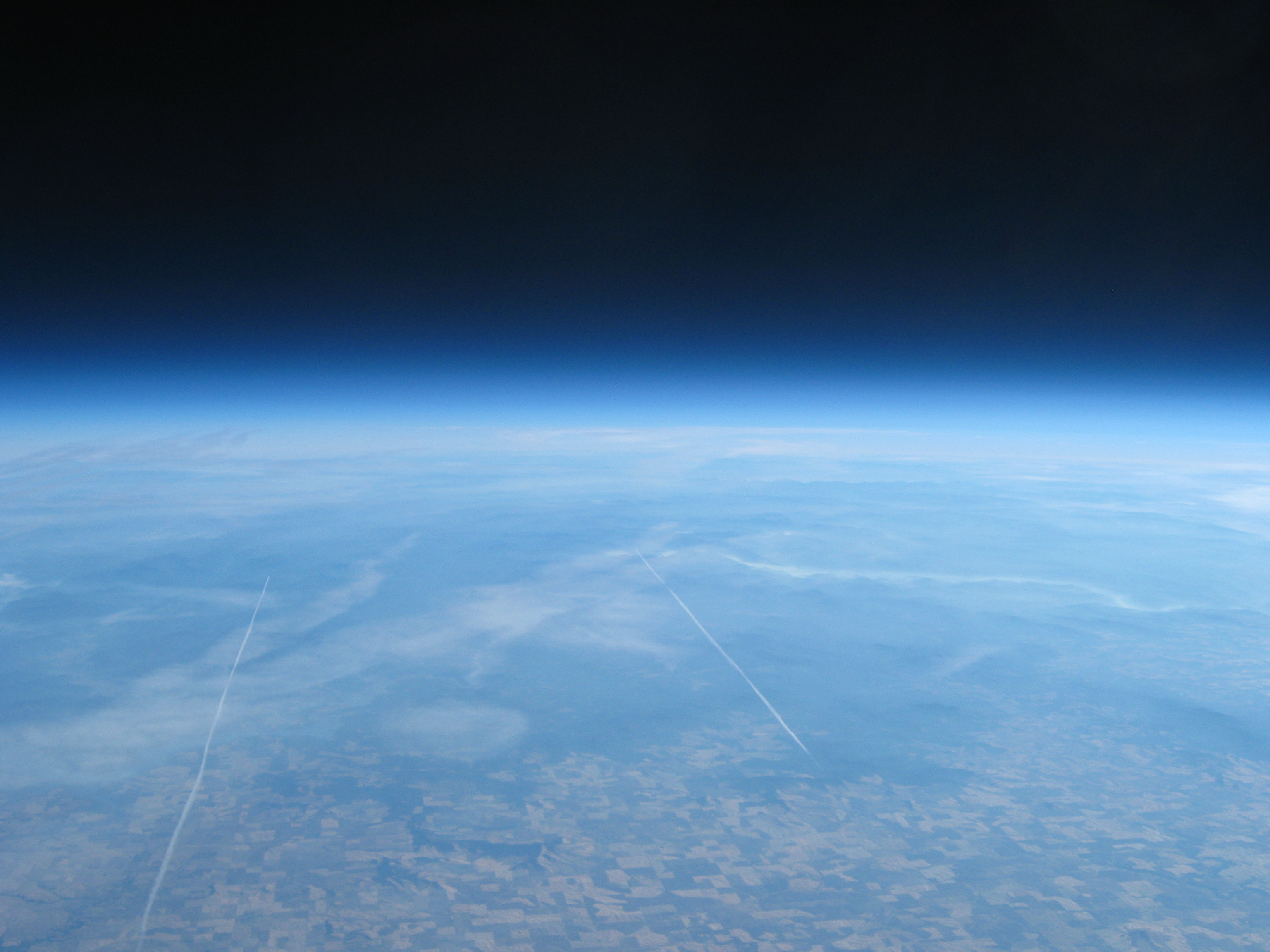 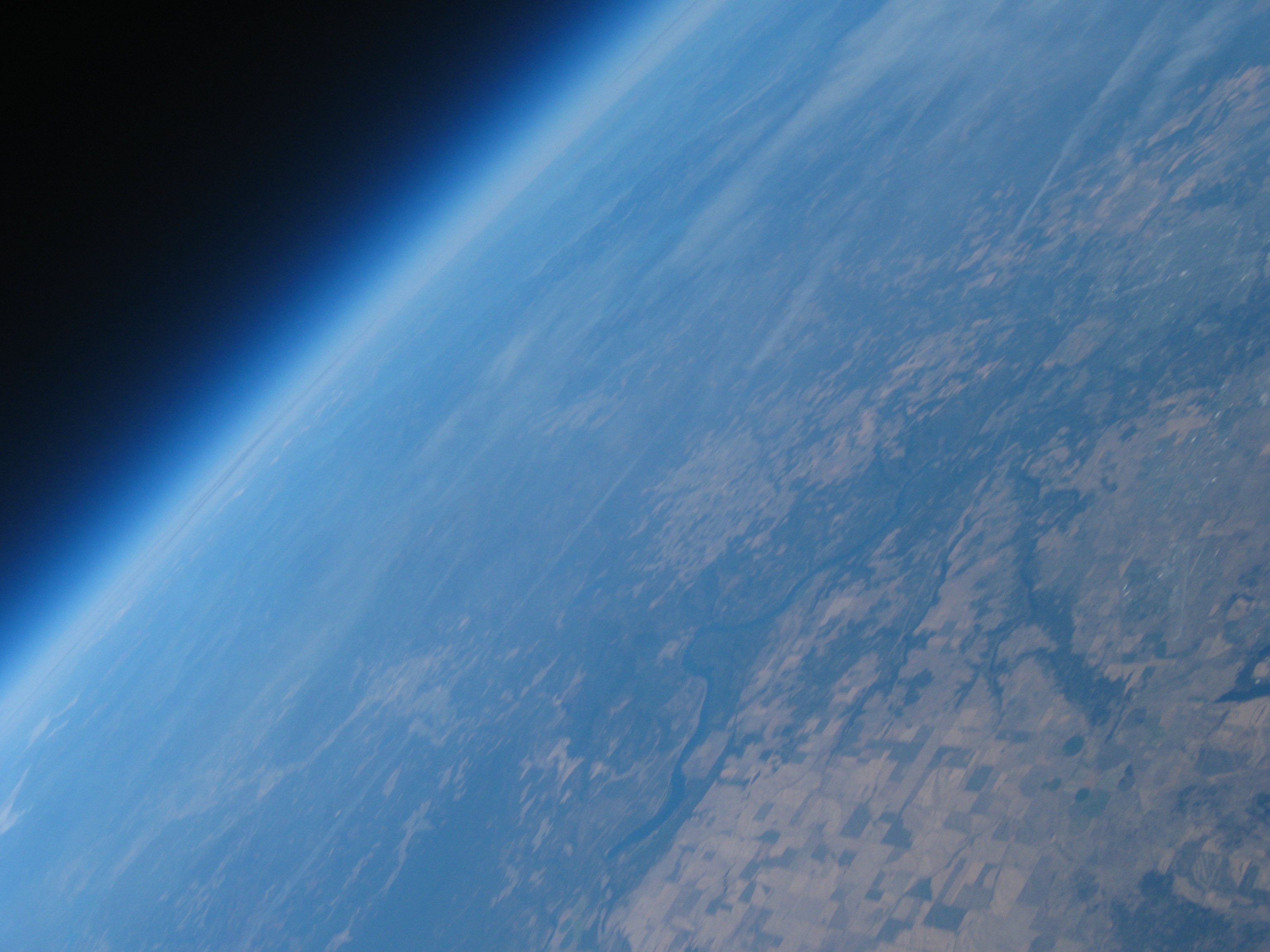
 10/21/15 Raspberry Pi [HOME] Raspberry Pi is a series of credit card sized single-board computers developed in the United Kingdom by the Raspberry Pi Foundation with the intention of promoting the teaching of basic computer science in schools and developing countries. The Foundation provides Debian and Arch Linux ARM distributions for download.Tools are available for Python as the main programming language, with support for BBC BASIC (via the RISC OS image or the Brandy Basic clone for Linux), C, C++, Java, Perl and Ruby. As of 8 June 2015, about five to six million Raspberry Pis have been sold. 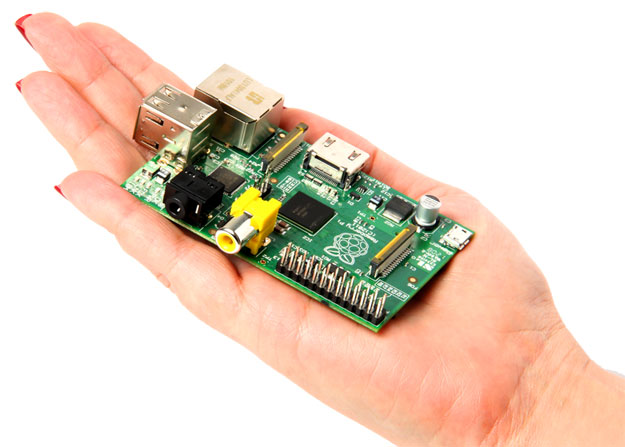
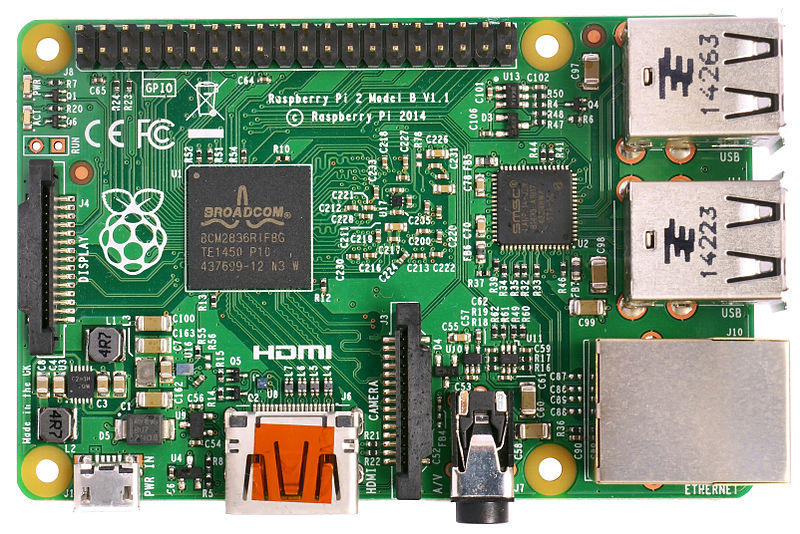

Here are a few amateur radio related projects that use a RPi: You can now build and run your own ADS-B ground station that can be installed anywhere and receive real-time data directly from airplanes on your computer. Your ground station can run FlightAware's PiAware software to track flights within 100-300 miles (line of sight, range depending on antenna installation) and will automatically feed data to FlightAware. You can track flights directly off your PiAware device or via FlightAware.com. SvxLink is very extensible and modular. Voice services are implemented as modules which are isolated from each other. Modules can be implemented in either C++ or TCL. Examples of modules are: Help -- A help system Parrot -- Play back everything that is received EchoLink -- Connect to other EchoLink stations DtmfRepeater -- Repeater received DTMF digits TclVoiceMail -- Send voice mail to other local users PropagationMonitor -- Announce propagation warnings from dxmaps.com SelCall -- Send selective calling sequences by entering DTMF codes The Raspberry Pi GMSK Modem board needs only a suitable N-FM radio .. add TWO radios and you get a D-Star repeater...add an internet connection for a fully functioning D-Star gateway, either simplex or full duplex! A CMX589 GMSK modem connects directly to the GPIO socket. 11/4/15 Weather Satellites by John, KD7AAT [HOME] - [Net Audio] NOAA WEATHER SATELLITES The Birds. The orbiting NOAA weather satellites are on a polar track around 500 miles up. Over the North Pole going doing down over the South Pole and back up again. As they are doing their thing the earth is also. If you were standing above the North Pole watching the earth you would see it spinning in a counter clock wise direction. So one time the bird is flying over Texas and I can get a mid-west picture. An hour and a half later when the bird is coming back down the earth has spun to where now it's under the bird over California, the next pass over the pacific and this continues until the US is under the bird once again. The radio foot print signal is much bigger than the camera capture so you might hear the signal but not get a picture of where you live. This happens especially when the bird is on low above the horizon pass. I can hear it but it can't see me. Tracking the birds. In order to get a picture from a weather satellite we need to know when and where it will be. There are many good tracking programs and most are free. My choice is Orbitron. There is also a very good tracker built into Ham Radio Deluxe. Unfortunately out of the box Orbitron won't do much for you. There are a lot of settings, location and other fields that need filled in. But when setup it is a great program. Choose the bird you want to follow, and the program will tell you when it's going to come over the horizon, what direction and when it will go out the other side. With a rotator controller interface and the drivers installed the program will turn the rotor for you. Just sit back and watch the picture develop from the weather bird. Making pictures from the NOAA Weather Satellites. If there is any other program out there to decode the signals from the weather birds I don't have a clue what it is. Scott KA7FVV and myself both use WXtoimg. It's free (with a 10 second reminder splash screen if you haven't upgraded). Pretty much out of the box it will give you some great pictures. For a fee you can upgrade the program to gain a few things including auto upload pictures to your web site and other enhancements but the free version does a great job. The main things to setup in the program are your location and what audio source you will be feeding the program with (usually your line in or similar from the sound card). After doing a Kepler update (that's the data file that tells when and where a sat will be) it's all pretty much ready. Click the record/auto tab and wait for the bird. As the signal is received the program will show it in raw data which even in black and white looks pretty good. When the pass is over and the program stops recording it will process the data and give you what we hope is a great picture. Yes there are some tweaks you can do in the program to show/not show things but default will get you going. Weather satellite radios. Not just any radio that receives 137-138MHz FM will work. Any radio that can receive that frequency range AND has at least a 30 kHz-50 kHz receive bandwidth will work much better. Many HF/VHF communication receivers do not fall into that category nor many police scanners. Before you plug in a radio for reception check the specs. If the front end is too narrow you will only be frustrated in not getting decent pictures. But it never hurts to try. There are dedicated receivers made just for wx signals. The WeSaCom APT-06 is an excellent one for around $175. It has many great features including auto scan to lock onto the signal when it's detected. Connection for the audio is the easy part. A standard audio cable from the receiver output to the input on your computer sound card. That's it. Whether you use an audio mixer between or directly to the computer doesn't matter as long as you can adjust the volume. This can be done through your computer audio settings or the volume control on the radio. Weather Satellite Antennas. You have the radio, the audio is connected to your computer and now you need to capture the signals. ANYTHING will work! A hand held rubber duck will hear them, a wire hanging out the window, a vertical, a horizontal, a Yagi, Windom a whatever. Anything will collect the signal and give you some results. But as always with the better antenna it will produce better results. The NOAA APT (auto picture taking) weather satellites broadcast their signal at about 137 MHz and their signals are right hand circularly polarized (RHCP), which means you will need a right hand circularly polarized antenna to properly receive the signals. This is because as the satellites broadcast their signal, they also rotate, rotating the signal polarization. That was the tech part......Now the real world....... You will catch the signal when your antenna can see it no matter what kind it is. You can buy the most expensive, the least or even use what you have. The more you spend is like anything else. Spend more, get better. I use a 2m/70cm 11 element Yagi beam. It's mounted horizontal and pointed up about 25* on a rotor so I can move the antenna to follow the bird. Some of you have seen the pictures I post on the KBARA face book page and there are some on the KBARA web site. Should I get a "better" antenna, one that is circular, one that is made for the wx birds? Some things just don't need to follow the rules. I for one am happy with what I get from what I have.  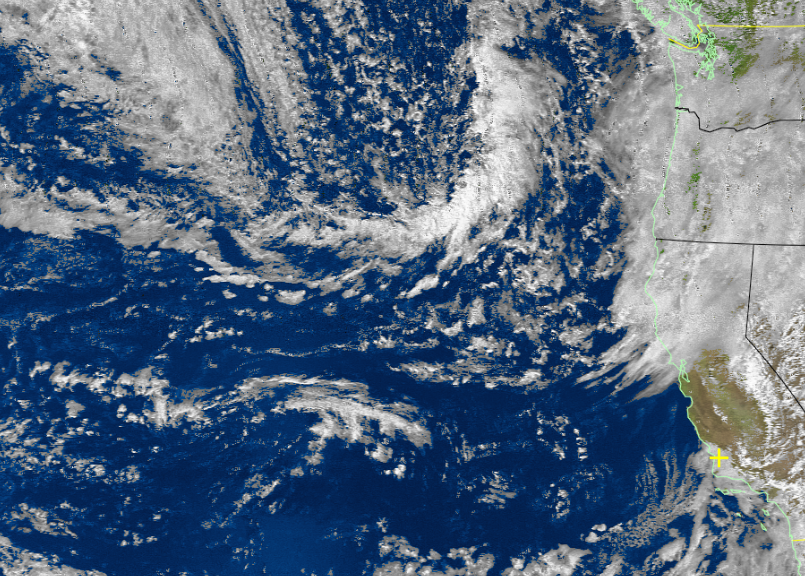   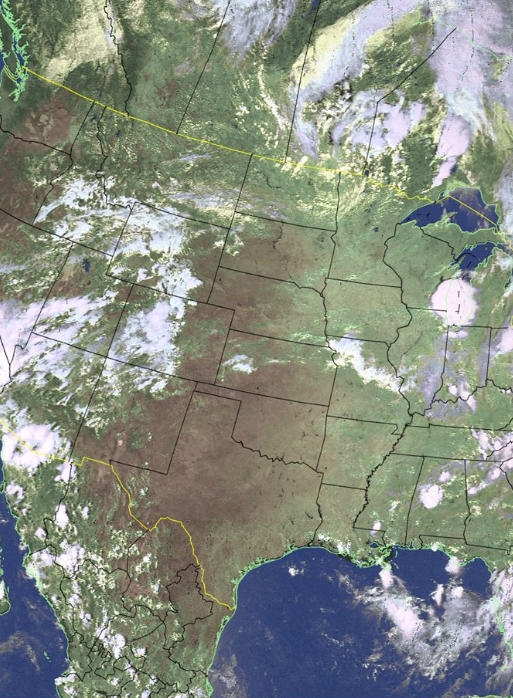 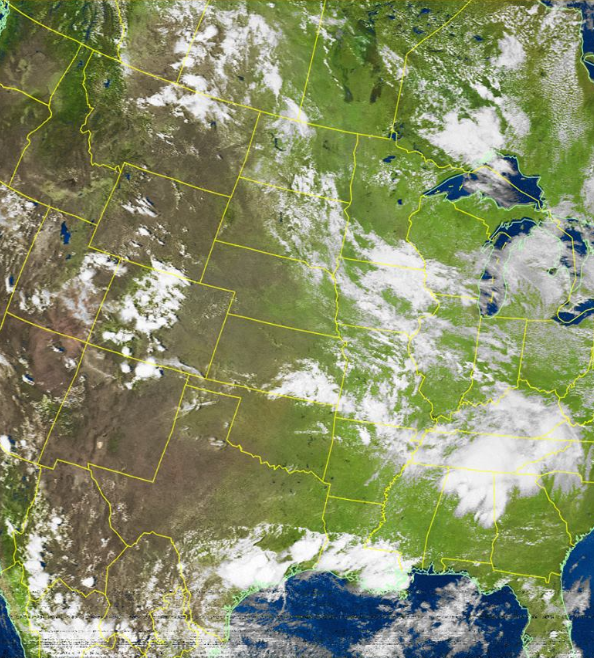 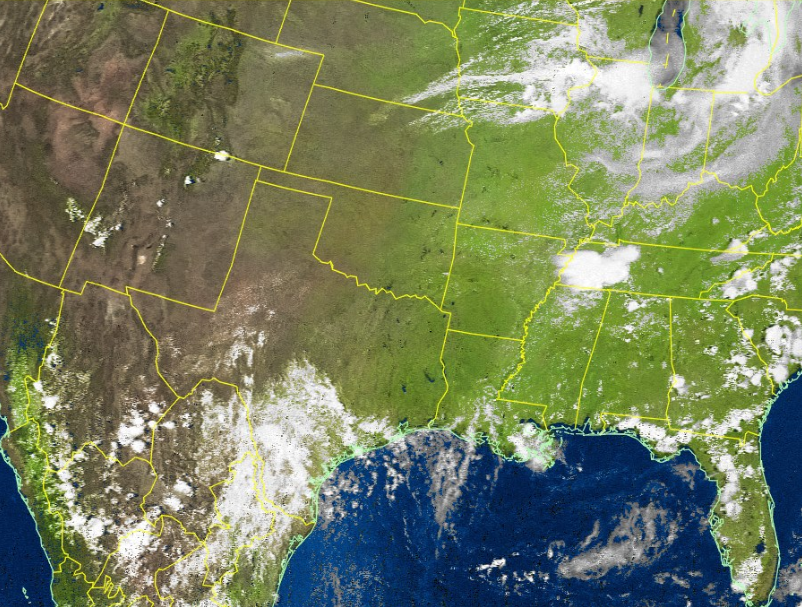 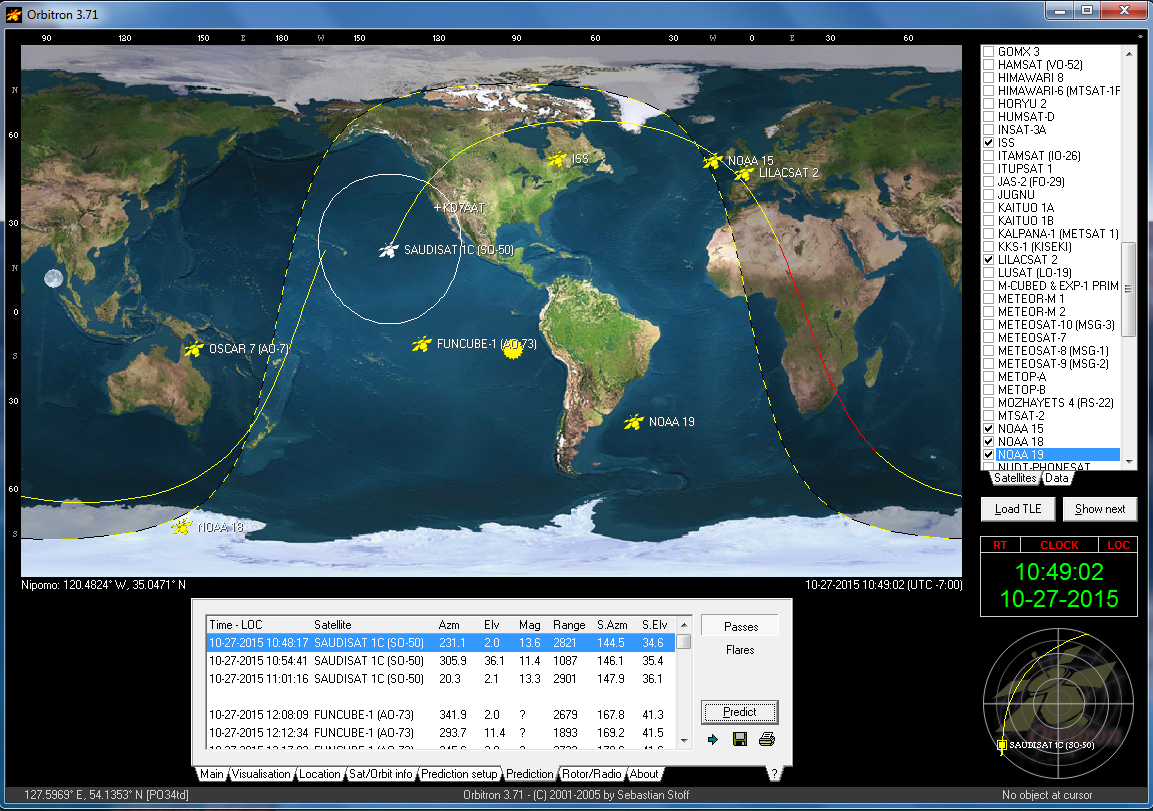  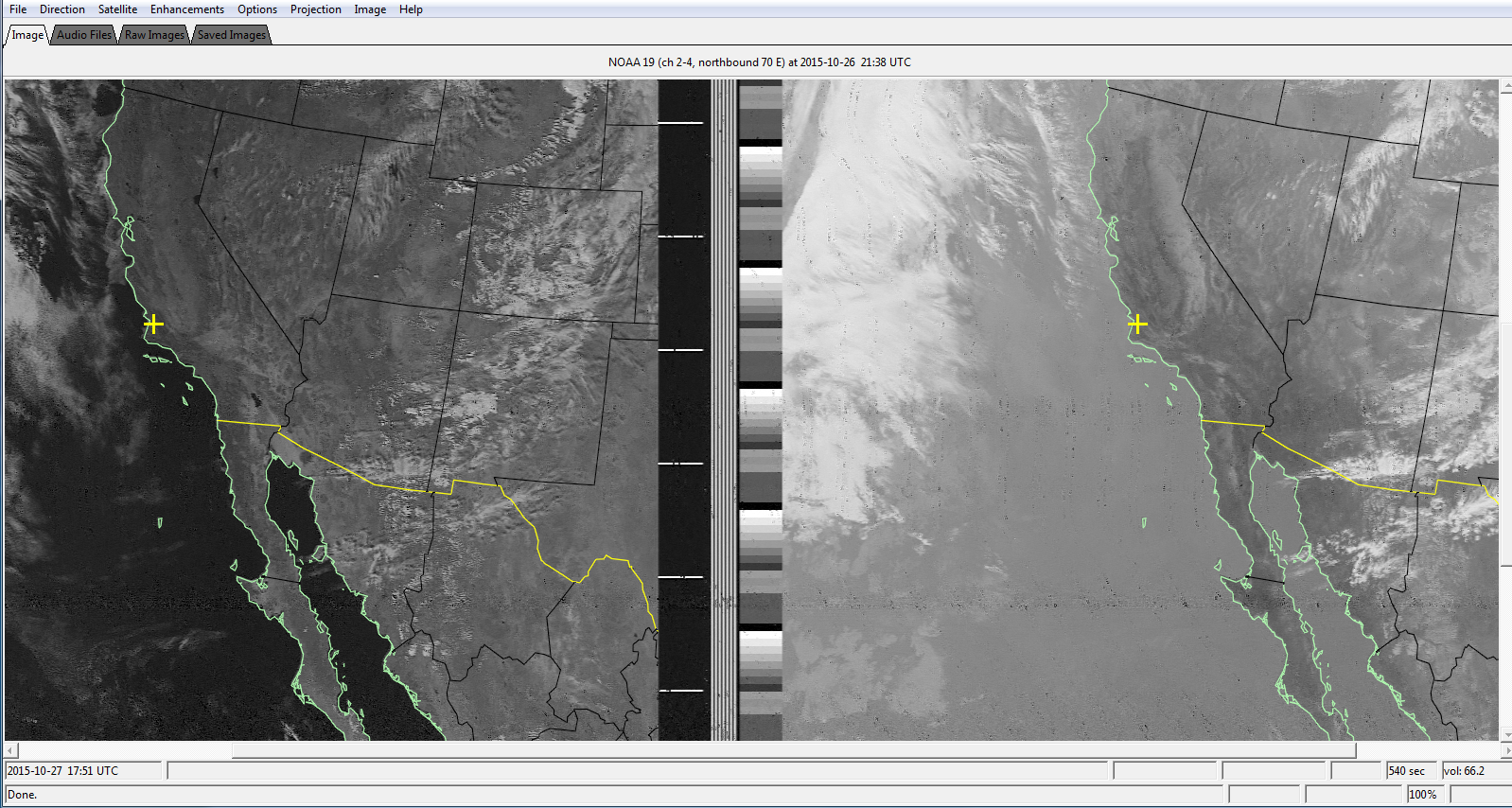  11/18/15 General Questions and Answers [HOME] - [Net Audio] Working Satellites by Scott, KA7FVV [HOME] - [Net Audio ] 12/2/15 General Questions and Answers [HOME] - [Net Audio ] 12/16/15 General Questions and Answers [HOME] - [Net Audio ] 12/23/15 General Questions and Answers [HOME] - [Net Audio ] |